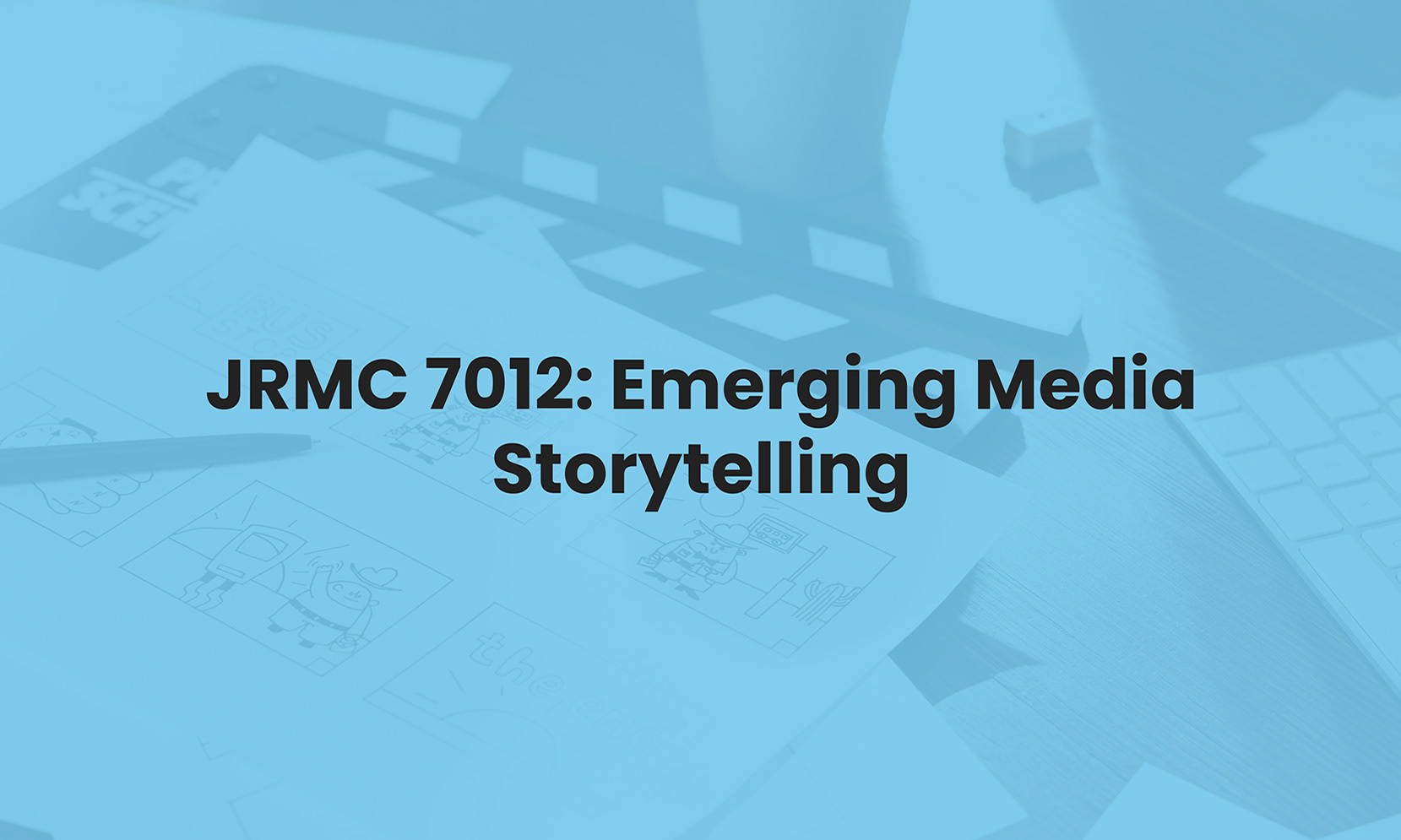In this course, I built upon my knowledge of Adobe Creative Cloud through creating projects and completing tasks in Photoshop and Illustrator. I learned more about the importance of adjustment layers in Photoshop when editing images and photography techniques. I also learned about different practices in Illustrator to improve workflow. For instance, layers aren't as necessary or as important compared to Photoshop. The brand design module was helpful in developing a voice for a brand and how to create personas for ideal users.
Even though I knew of the design elements and principles of design prior to this course, it was beneficial to learn about them in the context of new media and designing for screens. I especially enjoyed working on branding materials for the style guide and getting experience using Figma. I was most excited to take this course because I love all aspects of design and I am working to be a professional graphic designer. As we continue into digital spaces, having the expertise in technology and design is what I hope to achieve in my Emerging Media journey.
Photoshop Project
Project Yellow Light
Project Yellow Light
For this project, we were tasked with creating two designs for billboard advertisements to encourage safe driving. Designs were made from scratch using Adobe Photoshop.


Style Guide
Festiva Studios
Festiva Studios
Working in a group, we developed a style guide for the photography business, Festiva Studios. I developed a color palette and designed logos for this vibrant brand using Adobe Illustrator.




Web and App Design
Festiva Studios
Festiva Studios
For our final project, our group created mobile and desktop website designs and an app prototype for Festiva Studios. User flows and a wireframe accompanied the designs with prototypes created in Figma.


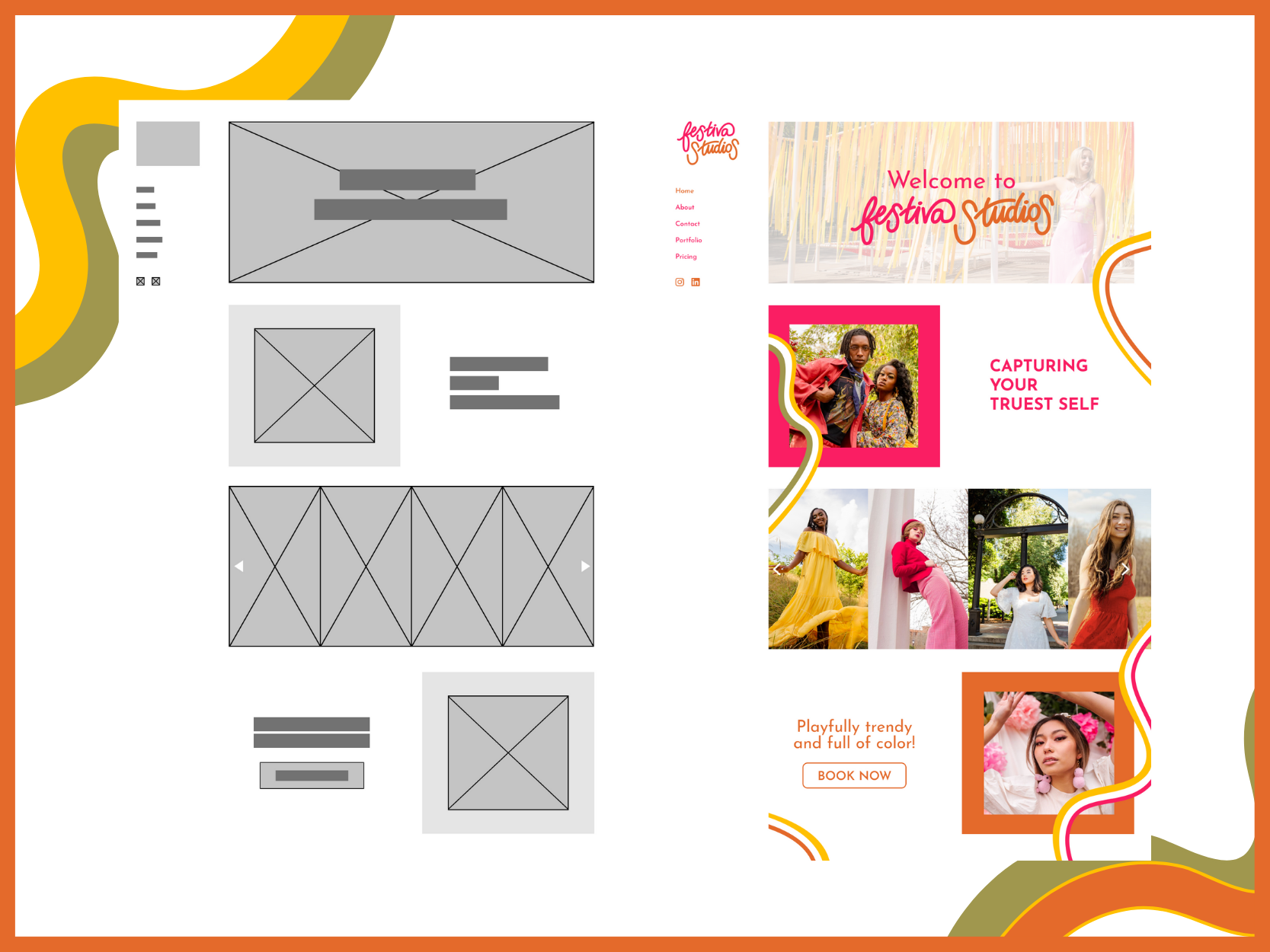
UX Case Study
jb crumbs
jb crumbs
With the UX case study, I applied the design thinking process to a real-world product. I documented the user’s journey through jb crumbs’s mobile website, identified problems, and proposed redesigns for improved navigation.